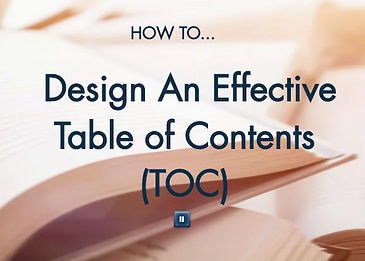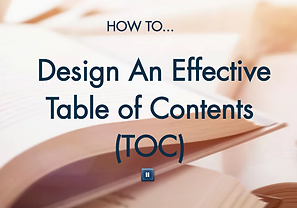top of page
PROJECTS GALLERY
This gallery showcases a collection of projects developed during my Instructional Design program at Walden University. Each project was designed with a specific purpose in mind and aimed to challenge various aspects of instructional design effectiveness and creativity.
Course: Multimedia Design and Development
Purpose:
The design of this learning object was a reflection of the early stages of my instructional design experience. I created as a tutorial and the challenge was to create a simple lesson utilizing multimedia and graphics tools such as Adobe Photoshop, Illustrator, Wix website, YouTube and iSpring to produce multimedia content.
SAMPLE 2:
STORYBOARD
Course: Multimedia Design and Development
Purpose:
The creation of the storyboards for this project were designed to provide a viable depiction and blueprint of each element and its purpose being utilized in this instructional website. As a result, of assigning specific actions to each component, the storyboard provided a clear reflection of design application principles. The storyboards were created utilizing a Microsoft Word template. (Malamed, n.d.)
_______________________
Malamed, C. (n.d.). Storyboard Depot (Storyboards for eLearning). Retrieved November 5, 2017, from
http://theelearningcoach.com/resources/storyboard-depot/
SAMPLE 4:
INSTRUCTIONAL
MODULE
Course: (Capstone) Practical Application of Instructional Design
Purpose:
The instructional module was created for an exclusive, target audience of Prince William County Public Schools (PWCS) employees. The reason for this training was to inform the learners of the (PWCS) Student Transfer Process that has been established by the PWCS Regulation 721-2. The training provides a thorough investigation of the steps, reasons, and misconceptions involved and included for a student transfer application. This learning module includes two assessments. An interactive pre-test, as well as a scenario-based learning (SBL) assessment, are incorporated within this training. As a means to engage and provide more interaction with learners, a blog portion has also been included.
SAMPLE 5: VIDEO/AUDIO PRODUCTION
Course: Prince William County Public Schools (PWCS) Video Creation/Audio Editing with Adobe Premiere Pro and Adobe Audition
Purpose: Create, edit and produce video/audio content.
The purpose of creating this content was to fulfill a request on behalf of the school Administration of Gar-Field Senior High School. The assignment was to create a small production of videos with vision, introspection, and emotive sentiments in honor of our graduating senior class of 2020 at Gar-Field Senior High School. This project was created for an exclusive, target audience of Prince William County Public Schools (PWCS) students, teachers, parents, and community. The concept for this video was to acknowledge the "strength", and "perseverance" of the Class of 2020 notwithstanding the aftermath of the COVID-19 pandemic.
SAMPLE 6: DEVELOP CREATIVE CONTENT
Course: Adobe Educator Creative Cohort of Prince William County Public Schools / Develop an Interactive Lesson Plan, Create a Logo, Produce a Creative Video and other Learning Tools with Adobe Spark, Adobe Rush, Premiere Pro, Audition, Photoshop, and Lightroom
Purpose: Design, develop and publish creative content for potential learners.
The purpose of creating this content was to design and develop original, imaginative content that elicited learners to review, reflect and respond creatively utilizing various Adobe Creative learning tools.
This cohort included the following
tasks/requirement(s):
Adobe Educator Creative LTI Assignment/Activity:

(Ward, 2021)
Implementing the use of Adobe Spark, conceptualize an innovative response that defines, "How Would I (an Adobe Educator) Bring/Support Creativity in the Classroom?"

Ward, J. (2021). Ward Being Creative.jpg. Inside Higher Ed. Inside Higher Ed. https://www.insidehighered.com/sites/default/server_files/styles/medium/public/media/ward%20being%20creative.jpg?itok=g-WTay-b.
bottom of page